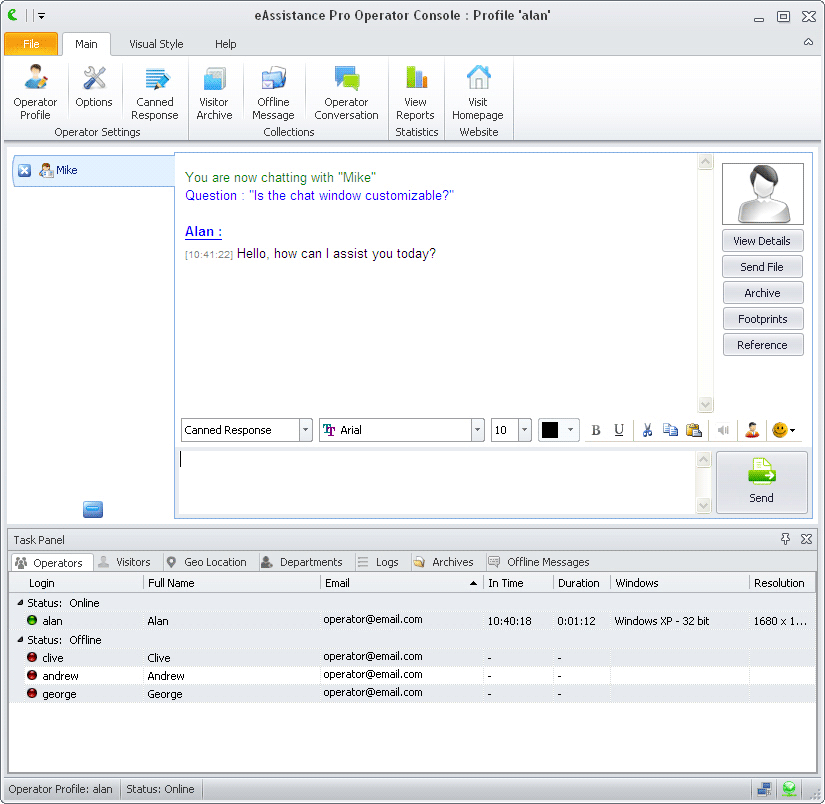Live Chat 1.7
Free Trial Version
Publisher Description
However, there are various live chat support tools present in the market but most of them are not easy to use and proficient. You are advised to use eAssistance Pro live chat tool which is much power, reliable, easy to use, cost effective tool in its field. It is developed and designed in such a way that no one needs any technical assistance for performing live chat with visitors. The software has been developed to help you in fast and easy communication with your website visitors and customers. By using eAssistance Pro, you can offer instantaneous chat help for online visitors, increase FCR (first contact resolution) rates. This hassle free live chat software helps you to create more significant connections for your web customer and make better your products or services like never before. It can be easily integrated with a number of frameworks like Wordpress, Joomla, Blogger, Drupal, Zen Desk, Magento, Big Commerce, Salesforce, Zen Cart, EBay Pro Stores and Shopify.
eAssistance Pro is integrated with customizable, flexible and highly-adaptive Live Chat features that make it exceptional in its field. In addition, this software has been included with other required beneficial features like canned response, spelling check, chat transfer, dictionary, file sending etc. Archives, feedback, transcript of chat, etc. are recorded by the software for review for later use. Nowadays, eAssistance Pro software is available with 15 days trial period. In this trial period, you can evaluate live chat support features and performance of the tool. For more details visit: www.livechat.livehelptool.com
About Live Chat
Live Chat is a free trial software published in the Chat & Instant Messaging list of programs, part of Communications.
This Chat & Instant Messaging program is available in English. It was last updated on 27 March, 2024. Live Chat is compatible with the following operating systems: Windows.
The company that develops Live Chat is Live Chat. The latest version released by its developer is 1.7. This version was rated by 15 users of our site and has an average rating of 4.1.
The download we have available for Live Chat has a file size of 13.63 MB. Just click the green Download button above to start the downloading process. The program is listed on our website since 2014-06-30 and was downloaded 364 times. We have already checked if the download link is safe, however for your own protection we recommend that you scan the downloaded software with your antivirus. Your antivirus may detect the Live Chat as malware if the download link is broken.
How to install Live Chat on your Windows device:
- Click on the Download button on our website. This will start the download from the website of the developer.
- Once the Live Chat is downloaded click on it to start the setup process (assuming you are on a desktop computer).
- When the installation is finished you should be able to see and run the program.